Building Android for Qemu with Mesa and Virgil3D
Published
Running the Linux mainline graphics stack on Android devices is currently not a reality, but this is a viable development environment for improving the situation.
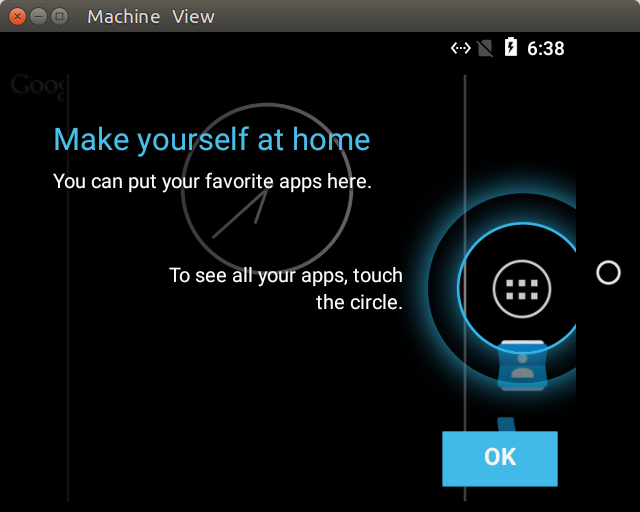
Developing Linux for Android on Qemu allows you to do some things that are not necessarily possible using the stock emulator. For my purposes I need access to a GPU and be able to modify the driver, which is where Virgilrenderer and Qemu comes in handy.
The guide below helps you compile Android and run it on top of Qemu with Mesa/Virgilrenderer supplying a virtual GPU. Because of this, the following guide is aimed at Linux hosts.
This guide is based on Rob Herrings fantastic guide, but has been slightly streamlined and had physical hardware support stripped out.
Install dependencies
These dependencies were available on Ubuntu 16.04, some alternative packages might be needed for other distributions.
sudo apt install autoconf gcc-aarch64-linux-gnu libaio-dev libbluetooth-dev libbrlapi-dev libbz2-dev libcap-dev libcap-ng-dev libcurl4-gnutls-dev libepoxy-dev libfdt-dev libgbm-dev libgles2-mesa-dev libglib2.0-dev libgtk-3-dev libibverbs-dev libjpeg8-dev liblzo2-dev libncurses5-dev libnuma-dev librbd-dev librdmacm-dev libsasl2-dev libsdl1.2-dev libsdl2-dev libseccomp-dev libsnappy-dev libssh2-1-dev libspice-server-dev libspice-server1 libtool libusb-1.0-0 libusb-1.0-0-dev libvde-dev libvdeplug-dev libvte-dev libxen-dev valgrind xfslibs-dev xutils-dev zlib1g-dev libusbredirhost-dev usbredirserver
Set up paths
Naturally all of the paths below are configurable, this is just what I used.
export PROJECT_PATH="/opt/qemu_android"
export VIRGLRENDERER_PATH="${PROJECT_PATH}/virglrenderer"
export QEMU_PATH="${PROJECT_PATH}/qemu"
export LINUX_PATH="${PROJECT_PATH}/linux"
export ANDROID_PATH="${PROJECT_PATH}/android"
export ANDROID_TOOLS_PATH="${PROJECT_PATH}/android-tools"
Virglrenderer
Virglrenderer creates a virtual 3D GPU, that allows the Qemu guest to use the graphics capabilities of the host machine.
git clone git://git.freedesktop.org/git/virglrenderer ${VIRGLRENDERER_PATH}
cd ${VIRGLRENDERER_PATH}
./autogen.sh
make -j7
sudo make install
Qemu
Qemu is a full system emulator, and supports a multitude of machine architectures. We're going to to use x86_64 but also build support for arm64/aarch64.
git clone git://git.qemu-project.org/qemu.git ${QEMU_PATH}
mkdir ${QEMU_PATH}/build
cd ${QEMU_PATH}/build
../configure --target-list=aarch64-softmmu,x86_64-softmmu --enable-gtk --with-gtkabi=3.0 --enable-kvm --enable-spice --enable-usb-redir --enable-libusb
make -j7
Linux kernel
Build trunk of mainline linux kernel.
Important: The below instructions use upstream/master but during testing of this guide, https://git.kernel.org/pub/scm/linux/kernel/git/padovan/linux.git and the fences branch was used due to SW_SYNC not yet being included in upstream. Inclusion is targeted for v4.9.
git clone git://git.kernel.org/pub/scm/linux/kernel/git/torvalds/linux.git ${LINUX_PATH}
cd ${LINUX_PATH}
wget http://memcpy.io/files/2016-08-30/Kconfig -O ${LINUX_PATH}/.config
make oldconfig
make -j7
Important: If you decide not to use the .config linked in this step, a few Kconfig options need to be set:
CONFIG_ANDROID=y
CONFIG_ANDROID_BINDER_IPC=y
CONFIG_AUDIT=y
CONFIG_HAVE_ARCH_AUDITSYSCALL=y
CONFIG_AUDITSYSCALL=y
CONFIG_AUDIT_WATCH=y
CONFIG_AUDIT_TREE=y
CONFIG_DRM=y
CONFIG_SECURITY_SELINUX=y
CONFIG_SECURITY_SELINUX_BOOTPARAM=y
CONFIG_SECURITY_SELINUX_BOOTPARAM_VALUE=1
CONFIG_SECURITY_SELINUX_DISABLE=y
CONFIG_SECURITY_SELINUX_DEVELOP=y
CONFIG_SECURITY_SELINUX_AVC_STATS=y
CONFIG_SECURITY_SELINUX_CHECKREQPROT_VALUE=0
CONFIG_DEFAULT_SECURITY_SELINUX=y
CONFIG_DEFAULT_SECURITY="selinux"
CONFIG_VIRTIO_BLK=y
CONFIG_SCSI_VIRTIO=y
CONFIG_VIRTIO_NET=y
CONFIG_VIRTIO_CONSOLE=y
CONFIG_HW_RANDOM_VIRTIO=y
CONFIG_DRM_VIRTIO_GPU=y
CONFIG_VIRT_DRIVERS=y
CONFIG_VIRTIO=y
CONFIG_VIRTIO_PCI=y
CONFIG_VIRTIO_PCI_LEGACY=y
CONFIG_VIRTIO_BALLOON=y
CONFIG_VIRTIO_INPUT=y
CONFIG_VIRTIO_MMIO=y
CONFIG_VIRTIO_MMIO_CMDLINE_DEVICES=y
CONFIG_NET_9P=y
CONFIG_NET_9P_VIRTIO=y
CONFIG_SYNC=y
CONFIG_SW_SYNC=y
CONFIG_SYNC_FILE=y
Android
Build the Android Open Source Project.
Important: When running source build/envsetup.sh make sure that you are using bash. I had issues running lunch using zsh.
mkdir ${ANDROID_PATH}
cd ${ANDROID_PATH}
repo init -u https://android.googlesource.com/platform/manifest -b master
cd .repo
git clone https://github.com/robherring/android_manifest.git -b android-6.0 local_manifests
cd ..
repo sync -j20
cd device/linaro/generic
make defconfig
make all
cd ../../..
# The following snippet must be run in bash
bash
source build/envsetup.sh
# Select linaro_x86_64-userdebug
lunch
make -j7
# We don't need to use bash any longer
exit
As of this writing DRM fences related patches by Gustavo Padovan have yet to be included into AOSP, and therefore have to be included manually until it is upstreamed. After switching to this branch, the AOSP project has to be rebuilt again.
cd $ANDROID_PATH/system/core/
git remote add padovan git://git.collabora.com/git/user/padovan/android-system-core.git
git fetch padovan
git checkout padovan/master
mkbootimg
Fetch the make boot image script. This script later assembles the boot image, boot.img.
git clone https://android.googlesource.com/platform/system/core.git $ANDROID_TOOLS_PATH
Run Qemu machine
When running the below script, make sure that the all of the paths from step two have been exported.
wget http://memcpy.io/files/2016-08-30/boot_android_qemu.sh -O ${PROJECT_PATH}/boot_android_qemu.sh
chmod +x ${PROJECT_PATH}/boot_android_qemu.sh
${PROJECT_PATH}/boot_android_qemu.sh x86_64
Conclusion
Hopefully this guide will have enabled you build the required software and run Android on Qemu with a virtual GPU. This post has been a part of work undertaken by my employer Collabora.